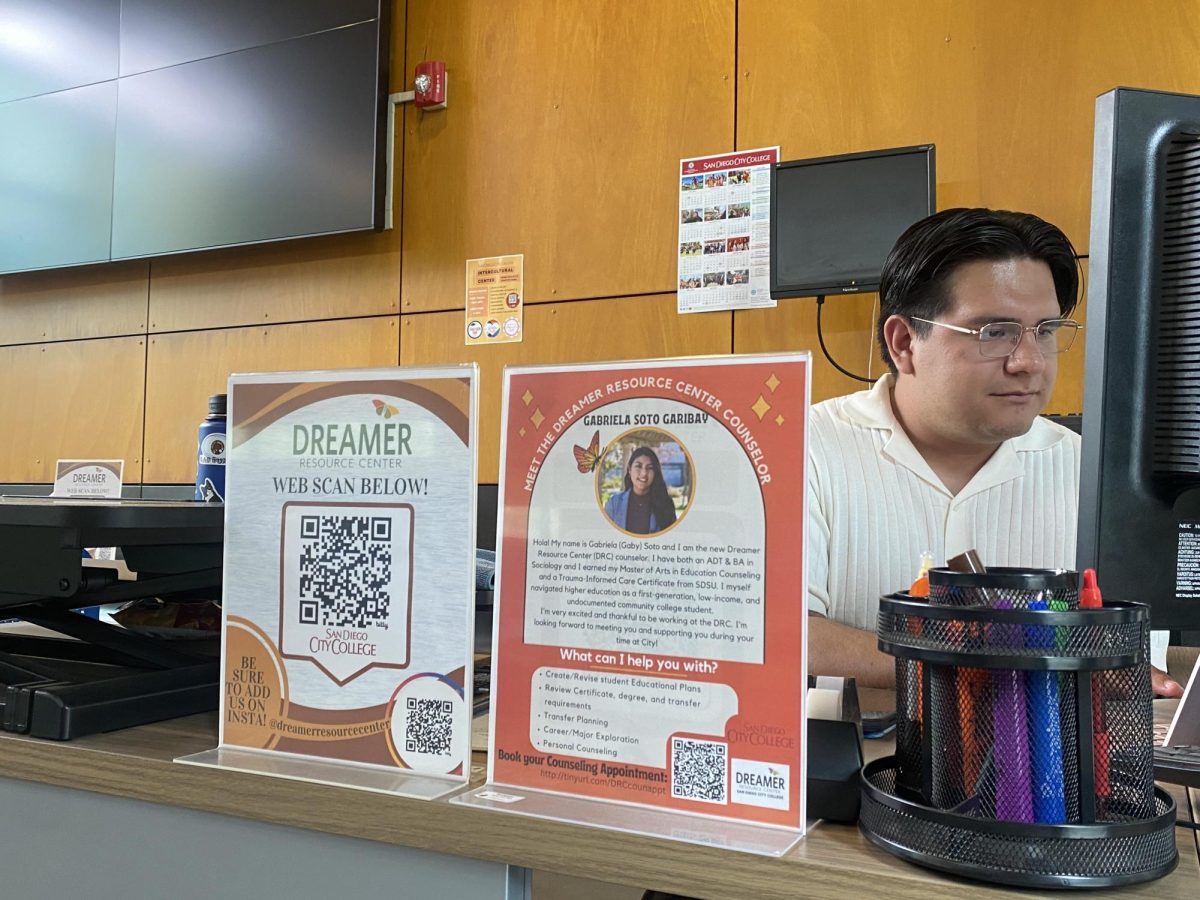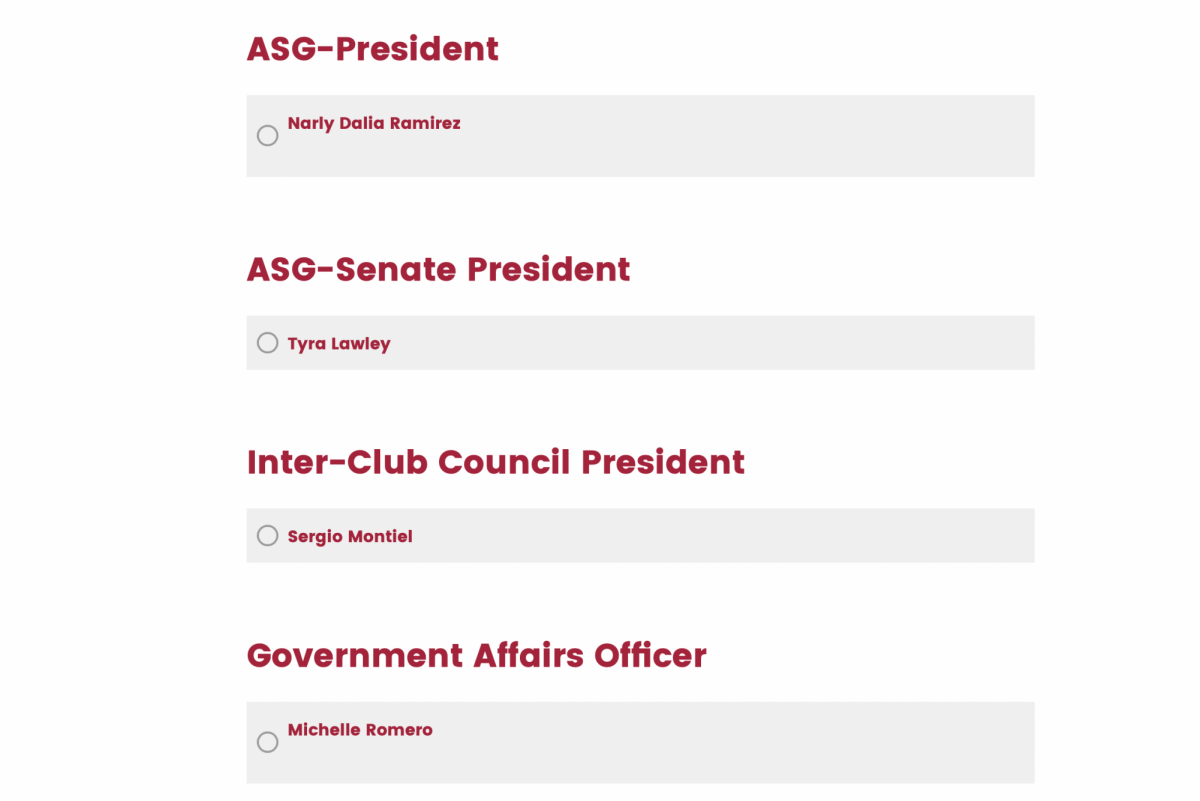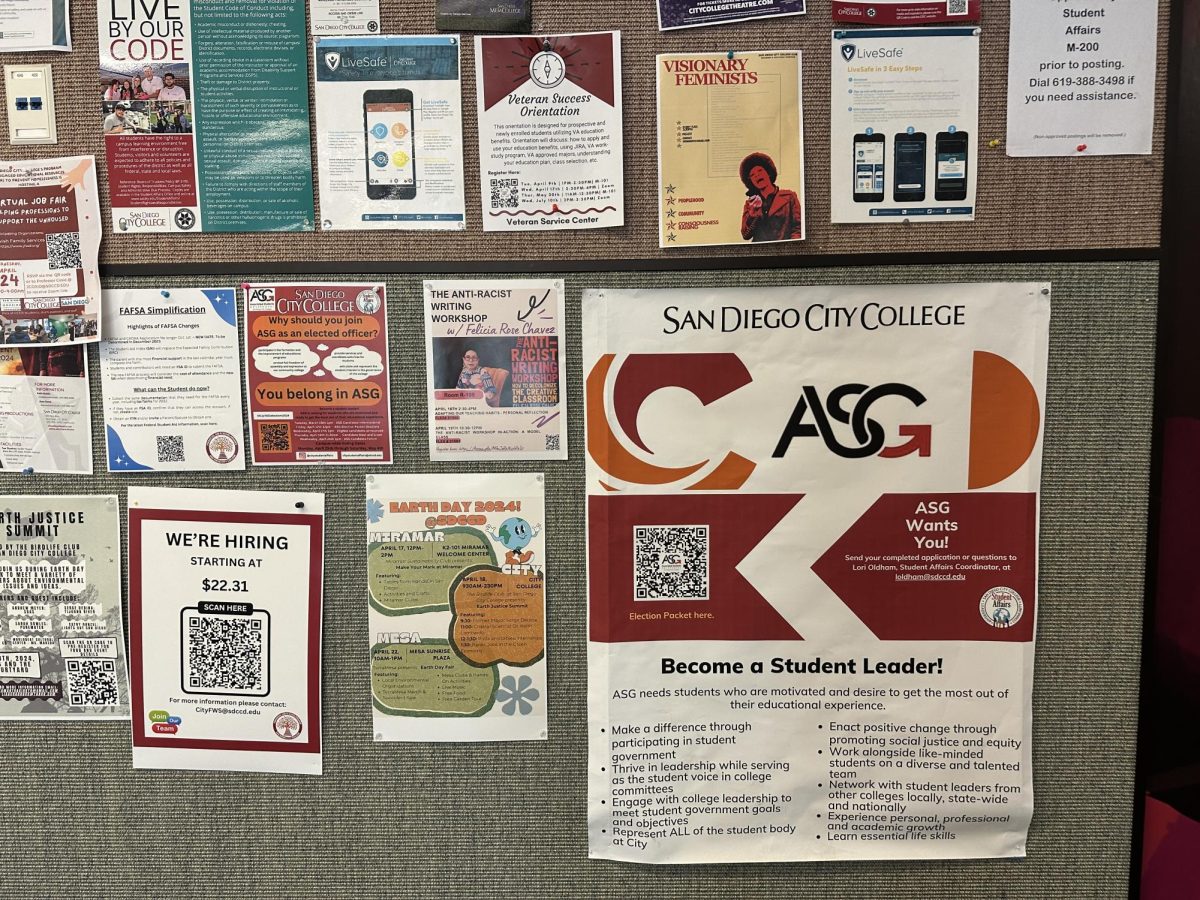The end of the semester is nearing. You are preparing for your final exam. Your computer files are chock-full of notes and projects to help you with your studies and the unthinkable happens. Your hard drive crashes. What do you do?
John Walford, Apple customer, found out the hard way. “I walked in and was told, ‘Sorry all of this happened, and I know this won’t help you now, but you really should be backing up your hard drive once a week.’ I mean, I know this is true, but it sure wasn’t helpful to hear that at the moment.”
Backing up your files is an excellent way to ensure that programs, files and downloads are saved just in case your hard drive does crash (and there are many ways this could happen).
The most common way is if there is just too much information on your computer and it is just overloaded. The easiest way to tell if this is the case is to check and see how much room you have left on your hard drive. Or if you notice your computer running slower; another good indication that it may be time for that back up.
Backing up, though helpful in these situations, is not always something we know to do. If you plan on sending your computer to be fixed, do yourself a favor and spend the time to back it up. Even if you know it has nothing to do with your hard drive, back it up.
Apple employee Josh Berk, recalls one customer who came in to have his tracking bar fixed. The technical staff discovered a dent in the laptop and couldn’t fix the problem until that dent was fixed (a $950 job).
“The customer explained that the dent had been there before initial work had been started at another Apple location,” said Berk. “So we offered to pick up the tab to fix the dent and send it off to the warehouse where larger problems are taken care of. We also offered to back up his computer just in case.”
The computer was sent out, but when it was returned to the customer the hard drive had been completely erased.
Berk added, “Somewhere, the lines of communication broke down and the warehouse wasn’t told to back up his files before resuming work. As a result, the customer lost thousands of dollars worth of downloads and countless hours of work.”
So how can you be absolutely sure these days that what you are buying is worth the money? Well there are lots of choices out there, most ranging from as cheap as $30 to over $500. Most cheaper selections aren’t big enough for music, pictures or movies files, but can easily handle most written files.
“Whatever option you choose, make sure you back up as often as once a week to every other week,” says Tim Marsh, Apple store manager. “There is nothing like the feeling of knowing that the files you once had are lost forever.”