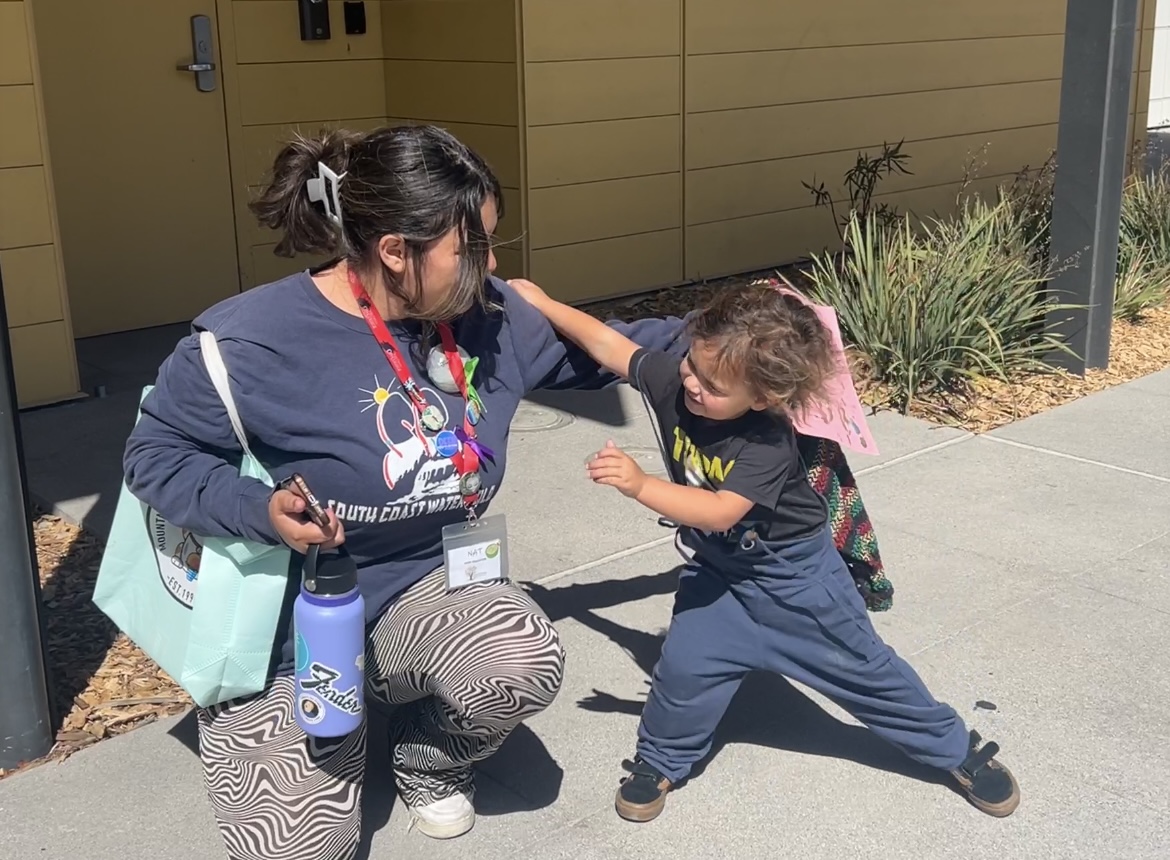With the adoption of a social media-style atmosphere, the new Blackboard has some users praising the developers, while irregularities from the software update have others wanting to scrape their fingernails across Blackboard.
Starting this semester, City College upgraded to Blackboard Service Pack Ten.
English professor and City College’s Online Faculty Mentor, Gwynn Enright, whose job it is to instruct professors on Blackboard use, stated that the new service pack was created by the software engineers as a normal commercial production update.
San Diego Community College District converted because the old version was no longer supported by the software creator, according to Enright.
Blackboard’s commercial website says the feature updates were influenced by feedback provided by nearly 600 students and more than 600 instructors at 640 different schools.
Not all users are excited about the new changes.
“You can’t tell what you’re looking for because the first page is blank. If you don’t know that you have to go to the right side to find your classes, you won’t be able to find them,” said psychology student JoAnne Beck, age 52.
Beck is referring to the “My Blackboard” feature, which includes a side-bar drop down menu containing the courses and icons referring to each category of items available, all under a Facebook-style red box notification about messages and activity on Blackboard.
According to David Giberson, the district’s Blackboard administrator, the social networking features were designed to further help link the students and professors online, and to provide a social connection to other Blackboard users. It introduces profiles that students can set up, along with status updates and profile photos in order to make Blackboard function more interchangeably with social media.
Enright also noted that there are updated privacy settings, allowing students to opt into or out of new features.
“The default privacy settings allow users to communicate with students and instructors in their Blackboard courses. Any communication outside of these limits requires an opt-in from the student or faculty member,” said Giberson.
To access other basic user settings, Blackboard users can click on the drop-down carrot next to their name in the upper right corner and then click on “settings.” From there, users can change their personal information and edit notification settings.
Other new features for users include a consolidated calendar that can be exported to Outlook or Google Calendar, an allowance of student creation of ad-hoc communication forums for projects, as well as a “video everywhere” feature.
Alongside improvements to the software came reports of hiccups with the site.
“It’s not surprising there are glitches,” said Enright, who currently teaches two online classes and has not noticed any significant Blackboard malfunctions that would hinder the success of her classes. She recognizes glitches are an ordinary occurrence for any new software update.
Enright pointed out that some faculty members observed that it is no longer possible to hide future discussion board topics.
Giberson acknowledged this irregularity as the most cumbersome and noticeable, and stated that he was informed that Blackboard is currently working on a patch for this glitch. Giberson said there is a way to manually work around the issue until it is fixed.
According to Blackboard, there is a Service Pack Eleven, a maintenance release that corrects a few problems and includes minimal new features. Service Pack Eleven was created to allow a “Safe HTML Filter” for the content editor building block, allowance of file attachments in tests and mobile support for mashups.
Giberson confirmed that Service Pack Eleven does not include a patch to the discussion forums malfunction, stating that the patch for that glitch has not yet been released.
Giberson further stated that the district does not plan to deploy the new Service Pack Eleven update while the school is in session. He said that update will be launched at some point, but a solid date has not yet been established.
Blackboard site navigation and troubleshooting instructions are available online here: http://www.sdccdonline.net/students/training/ or here: http://ondemand.blackboard.com/